How many times did you need to create a shortcut to a folder or a file on Google Drive? We wished this functionality often as it is very common to have files and folders that are common to different projects and we want to link them with a given folder without creating hard to maintain copies around your Shared Drives.
Google just released a new functionality allowing to create a shortcut to reach with one click folders and files in other Shared Drives or My Drive folders. If this option is not yet available on your GSuite it should be added soon.
To create a shortcut you simply right click on file you want to link, click on the option “Add shortcut to Drive” and than navigate to select the target.
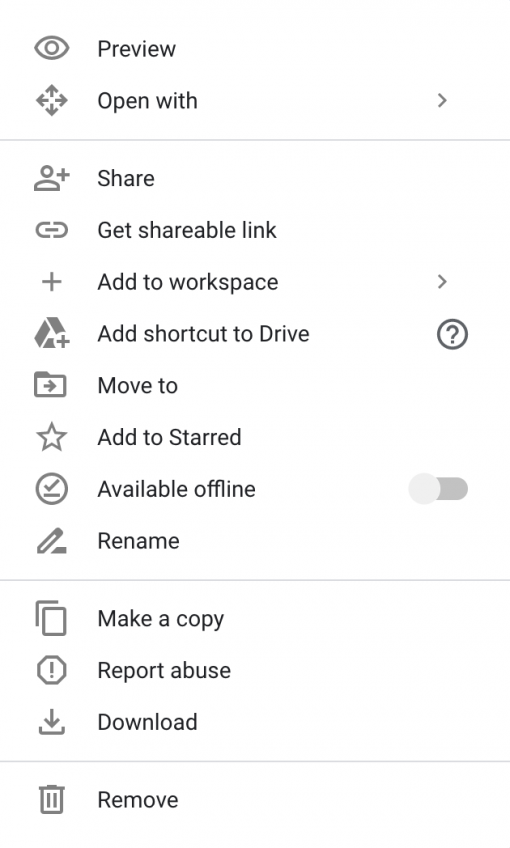
In the example below we have two folders, Drive A and Drive B. In Drive A we have a file named File A and in Drive B we have created a shortcut to File A that allows to open directly the File A from folder Drive B.
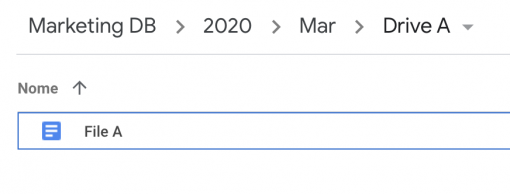
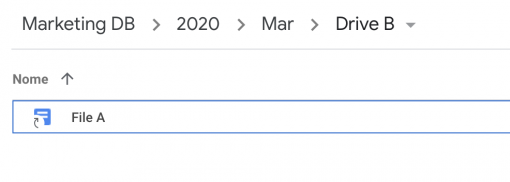
It is also possible to rename the shortcut (right click and select the Rename option) to give a different speaking name to the shortcut without changing the original file or folder name.
