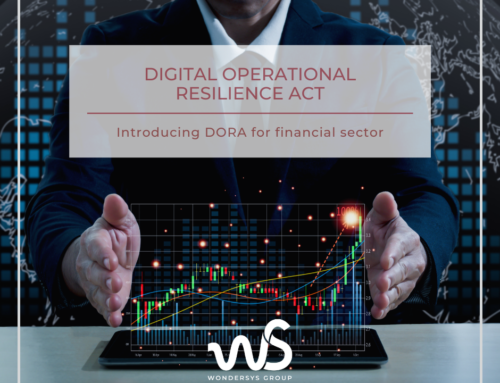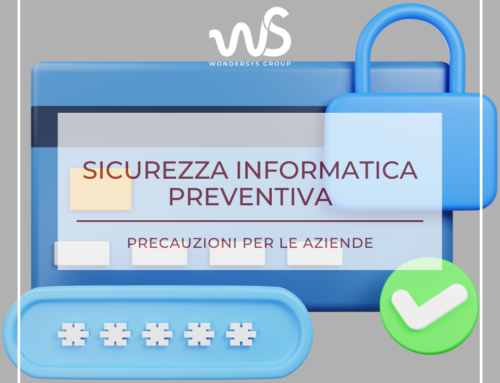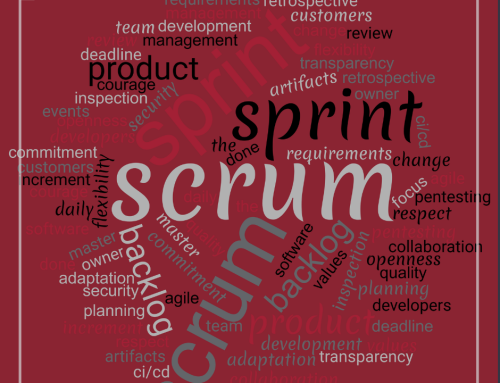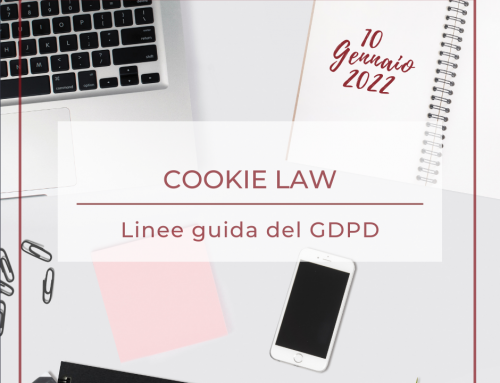A change that was in the air: Google recently announced that Hangouts will be dismissed by the end of 2021. The messaging app that Google Workspace – formerly G Suite, and even more formerly Google Apps for Work – users have been chatting with for years is going to retire.
Launched in 2013, used initially not only by professionals, but also by users without a Google account, Hangouts was since 2017 coexisting with Google Meet, for the videoconferencing part, and Google Chat, for the messaging part.
Hangouts dismissal has been postponed several times, also because of the pandemic from Covid-19 in 2020: until now. By the end of the year, Hangouts will definitively be replaced by Google Chat, an application that is already in use for a while and thus well known and used.
Did you know that the majority of your daily-used conversations are already accessible in Google Chat?
Google Chat: quick overview
Google Chat has advanced features compared to Hangouts. One among the others is the possibility of attaching files – from Drive or from a computer – directly to the message we are sending. The list of attached files will be available to the members of the room.
Google Chat allows also to create real virtual Rooms: if you are wondering what is the difference between a virtual room and a group conversation, let’s imagine the room as a larger space containing a number of threads or conversations. In this room, in fact, we will be able to discuss with participants on different topics gathered each under its thread.
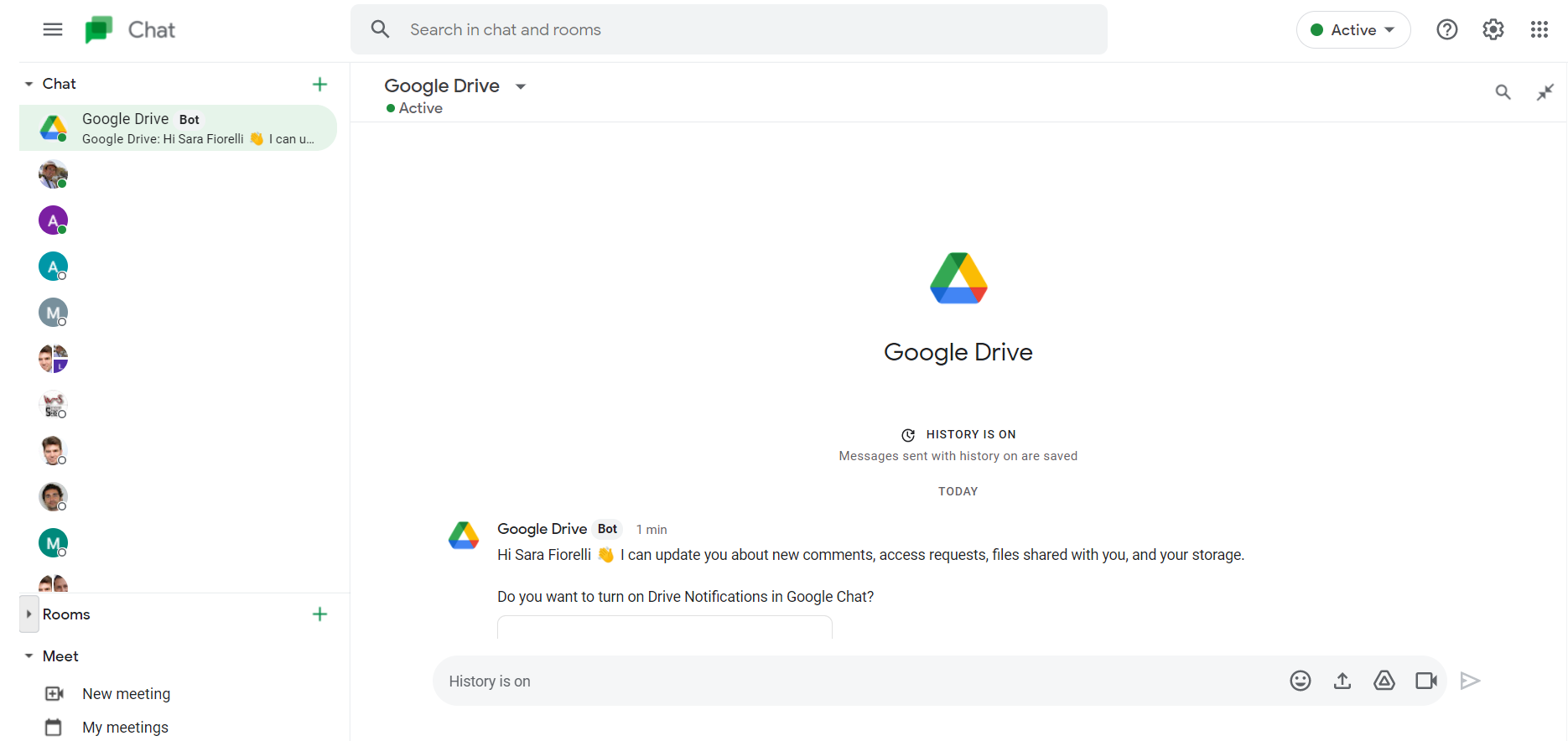
Interestingly we can interact with Chatbots and “let them participate” in our conversations and virtual rooms. We wrote about Chatbots in one of our past articles. In case you did not read it, here is the first part and here is the second part: we went through creating a chatbot answering for weather forecasts in a company room.
In order to know how to use bots in Google Chat, read this article. For a complete guide to Google Chat, we can refer to this link.
In case you are looking for information concerning Google Chat security, visit the page about Google Workspace security and trust and the article with all the information for understanding the basis of privacy in Google Chat.
Hangouts and Google Chat: what is changing
Beginning August 16th, 2021, Google will start updating Admin consoles of organizations that selected the option Apps->Google Workspace->Settings for Google Chat and classic Hangouts->Service settings->Chat and classic Hangouts: the option “Chat and classic Hangouts” will be removed and substituted by the option “Chat preferred”, unless the admin explicitly opts out to postpone the upgrade.
Users with selected options “Chat only”, “Chat preferred” or “Classic Hangouts Only” will not be affected.
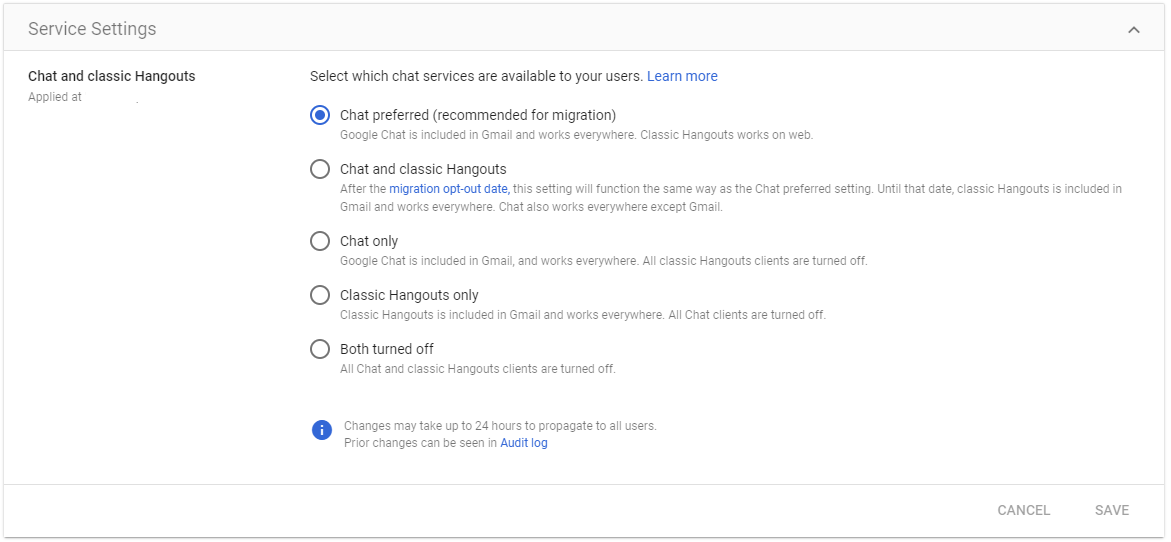
Why it’s important
Unless the admin decides to postpone the upgrade, Google Chat will take the place of Hangouts as default application.
In any case, Hangouts will no longer be supported from the end of 2021 so all remaining users will be migrated to Google Chat.
What to do
- Admins: Before August 16, 2021, you have these choices:
- postpone the update and keep current settings.
- Upgrade users to “Chat preferred” option.
If no choice is made, users with the option “Chat and classic Hangouts” will be automatically upgraded to “Chat preferred” and the option “Chat and classic Hangouts” will be removed.
Additional resources
- Google Workspace Admin Help: Google Chat transition FAQ
- Google Workspace Admin Help: Opt out of the automatic upgrade to Chat Preferred
- Google Workspace Admin Help: Google Chat upgrade timeline
- Google Workspace Admin Help: Transition from classic Hangouts to Chat: Deployment guide
- Google Workspace Admin Help: Chat and classic Hangouts interoperability